How to engage learners in a virtual classroom
Wednesday, 10 February 2016
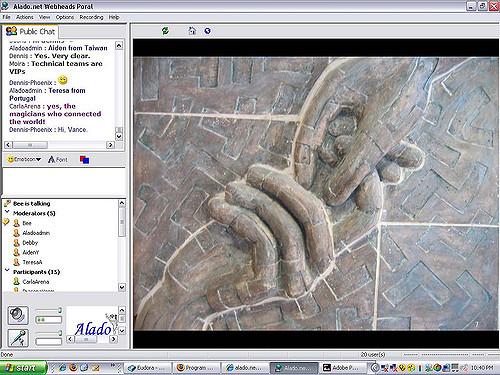
Online classrooms
Virtual classrooms are online classrooms or conference rooms. They are sometimes called synchronous learning.
A virtual classroom is used to bring people together in the same space for;
- live meetings and discussions,
- participation in blended learning,
- access to expert knowledge and
- collaborative work.
Virtual classrooms;
- bring people together across distance and time to learn, in groups or one-on-one
- foster teacher-student and peer relationships in distance learning and
- help reduce time zone constraints.
Classroom participation
Whether participation is via a mobile device or a personal computer at home or office, the potential for virtual classrooms to bring people together for engaging and successful training is enormous. However, the potential for them to create group boredom is just as huge.
The virtual classroom is more than a stand-alone tool. It is NOT a lecture delivery mechanism. If you want to deliver lectures, make a YouTube video.
To be used to their full potential, the virtual classroom needs to be part of a blended approach of associated online and offline learning activities and it needs to be based on active learning strategies.
Facilitators new to the use of this technology are often tempted to treat it as a traditional classroom. They forget that there are elements in the physical classroom that are not present in the virtual room.
For example, participant presence is quite different. Instead of being all together in social grouping, participants are probably sitting in a room by themselves, at a desk, staring at a screen. It is highly probable that they do not know each other. They probably cannot see each other. They certainly have not formed a peer relationship with others in the group and the trust necessary to open up discussions is not present.
A good facilitator will anticipate this and will;
- make personal contact with each participant prior to the session and
- circulate a list of participants with a brief introduction for each.
The participant’s computer screen may be attached to a desktop PC or laptop, or it may be a tablet or mobile phone. Some participants will have headphones on, others will have open mikes and speakers. They may have their mobile phone on the desk with them.
The distractions of text messages and email are ever present and the presenter has no idea whether the participant is engaged in the session, or engaged in their own social networking.
In order to engage the participants and ensure that there is no opportunity for these distractions to take hold, facilitators need to plan sessions that are;
- highly interactive,
- require active participation from the participants and
- have visual and auditory stimulation to compensate for the isolation of the learning environment.
These links will give you lots of ideas for preparing and presenting an engaging and successful Virtual classroom session. These three sites are from the eLearning Industry website, a fantastic resource for all those wishing to know more about eLearning world wide.
Four steps to effective virtual classroom training
8 Tips to creating an effective synchronous learning strategy

